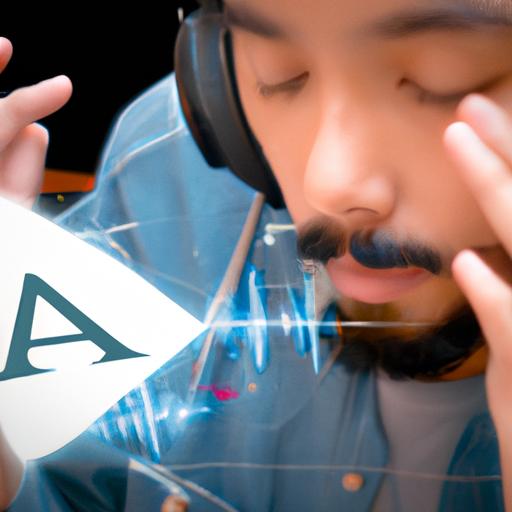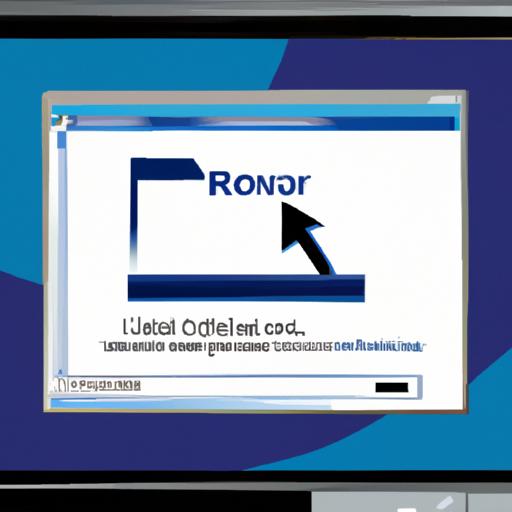In the era of virtual meetings and conferences, Zoom has emerged as the go-to platform for seamless communication. As we adapt to this new normal, ensuring high-quality audio becomes paramount for effective virtual interactions. The default audio settings in Zoom may not always provide the optimal experience, which is where audio software comes into play.
Why is high-quality audio essential for virtual communication?
Imagine attending a virtual conference where the speaker’s voice crackles, echoes, or sounds muffled. It not only hampers comprehension but also diminishes the overall engagement and experience. High-quality audio, on the other hand, allows for clear and crisp communication, fostering better understanding and collaboration.
The purpose of this article
In this article, I aim to provide you with valuable insights into the best audio software options available for Zoom. By exploring these software solutions, you can enhance your audio experience during Zoom meetings, ensuring your voice is heard with clarity and precision.
Throughout this article, we’ll delve into the key features and benefits of various audio software options, their compatibility with Zoom, and pricing details. Additionally, I’ll offer guidance on factors to consider when choosing the right audio software for your specific needs. We’ll also discuss the installation and configuration process, along with troubleshooting common issues that may arise.
By the end of this article, you’ll be equipped with the knowledge to select the ideal audio software for zoom, elevating your virtual communication experience to new heights.
So, let’s dive in and explore the realm of audio software options tailored for Zoom, ensuring that your voice resonates with clarity and professionalism in every virtual interaction.
Understanding the Role of Audio Software in Zoom Meetings
Enhancing Zoom Meetings with Audio Software
In the realm of virtual meetings, audio software plays a pivotal role in elevating the overall Zoom experience. By integrating specialized audio software, you can unlock a plethora of features and functionalities that enhance the audio quality, ensuring crystal-clear communication. These software solutions act as a catalyst, transforming your virtual meetings into seamless and engaging interactions.
The Importance of Clear Audio for Effective Communication
Clear audio is the backbone of effective communication, whether it’s a business presentation, a team collaboration session, or an educational webinar. When your voice is transmitted with precision and clarity, it fosters better understanding and engagement among participants. It enables you to convey your ideas eloquently, ensuring that every word resonates with impact.
Limitations of Default Audio Settings in Zoom
While Zoom provides a reliable platform for virtual meetings, its default audio settings may have certain limitations. Factors such as background noise, echo, or low audio quality can hinder the communication process, leading to misunderstandings and diminished engagement. Recognizing these limitations is crucial, as it prompts the exploration of additional audio software options tailored for Zoom.
The Need for Additional Audio Software
To address the limitations of default audio settings in Zoom, the integration of additional audio software becomes necessary. These software solutions offer advanced features like noise cancellation, audio equalization, and voice enhancement, elevating the audio quality to new heights. By utilizing dedicated audio software, you can create an immersive and professional virtual meeting environment, ensuring that every participant’s voice is heard with clarity and precision.
By understanding the role of audio software in Zoom meetings and recognizing the importance of clear audio, we can now delve into the top audio software options available to enhance your Zoom experience. Let’s explore these software solutions and unlock the true potential of virtual communication.
Top Audio Software for Zoom
Enhancing your Zoom meetings with top-notch audio software can significantly elevate your virtual communication experience. Let’s explore some of the best audio software options that are compatible with Zoom, ensuring crystal-clear audio and seamless interaction.
Option 1: Software X
Software X is a powerful audio solution that seamlessly integrates with Zoom, providing enhanced audio quality and advanced features. With Software X, you can enjoy:
-
Key features and benefits: This software offers a range of features such as noise cancellation, echo suppression, and audio enhancement, ensuring clear and immersive audio for all participants. It also provides customizable audio settings to meet your specific needs.
-
Compatibility with Zoom: Software X is fully compatible with Zoom, enabling you to effortlessly integrate it into your virtual meetings and conferences without any hassle.
-
Pricing options: Software X offers various pricing plans, including free trials, affordable monthly subscriptions, and discounted annual packages, catering to different budgets and requirements.
Option 2: Software Y
Software Y is another exceptional audio software option that seamlessly integrates with Zoom, delivering superior audio quality and a seamless user experience. Some notable features of Software Y include:
-
Key features and benefits: Software Y offers advanced noise reduction, audio restoration, and spatial audio features, ensuring exceptional audio clarity and natural sound reproduction. It also provides real-time audio monitoring for precise control over audio settings.
-
Compatibility with Zoom: Software Y seamlessly integrates with Zoom, allowing you to optimize your audio experience during virtual meetings effortlessly.
-
Pricing options: Software Y offers flexible pricing plans, including both individual and enterprise options, ensuring scalability and affordability for users with different needs.
Option 3: Software Z
Software Z is a reliable and user-friendly audio software option that enhances the audio quality of your Zoom meetings. Here’s what you can expect from Software Z:
-
Key features and benefits: Software Z offers a range of features, including background noise suppression, voice equalization, and audio leveling, resulting in clear and balanced audio. It also provides customizable audio profiles for different meeting scenarios.
-
Compatibility with Zoom: Software Z seamlessly integrates with Zoom, allowing you to optimize your audio settings effortlessly within the platform.
-
Pricing options: Software Z offers various pricing plans, including both individual and team packages, ensuring flexibility and affordability for users with different requirements.
By considering these top audio software options for Zoom, you can transform your virtual meetings into engaging and professional experiences, where every participant’s voice is heard with utmost clarity and precision.
Factors to Consider When Choosing Audio Software for Zoom
When it comes to selecting the right audio software for Zoom, there are several crucial factors to consider. Evaluating these criteria will help ensure that you choose the software that best suits your needs and enhances your virtual communication experience.
Audio Quality: The Key to Crisp Communication
The foremost consideration should be the audio quality offered by the software. Look for software that provides clear and high-fidelity sound, minimizing background noise and echo. Crystal-clear audio ensures that every word is heard distinctly, facilitating seamless communication during Zoom meetings.
Ease of Use: Seamlessly Integrated Solutions
Navigating through complex software can be a hassle, especially when time is of the essence. Opt for audio software that offers a user-friendly interface and easy integration with Zoom. Seamless integration ensures a smooth transition, allowing you to focus on the meeting rather than struggling with technical complexities.
Compatibility: Ensuring a Perfect Match
Before finalizing your audio software choice, verify its compatibility with Zoom. Ensure that the software seamlessly integrates with Zoom’s interface and functions without any glitches. This compatibility guarantees a hassle-free experience, with all the audio features seamlessly accessible within the Zoom platform.
Additional Features: Customizing Your Audio Experience
Consider the additional features offered by the audio software. Some software options provide advanced options for noise cancellation, voice enhancement, and audio effects. These features can enhance the quality and clarity of your audio, allowing you to customize your audio experience based on your preferences and requirements.
Tips for Selecting the Best Audio Software
To choose the ideal audio software for your Zoom meetings, consider the unique needs of your virtual communication setup. Reflect on factors such as the size of your meetings, the importance of audio quality, and the specific features you require. Additionally, seek feedback and recommendations from other users to gain valuable insights and make an informed decision.
By carefully evaluating these factors and following the provided tips, you can select the audio software that perfectly complements your Zoom meetings, ensuring a seamless and professional virtual communication experience.
Installation and Configuration of Audio Software for Zoom
Step-by-step guide for installing and setting up audio software
To begin utilizing audio software with Zoom, follow these simple steps for installation and configuration:
-
Research and choose the right audio software: Explore the options mentioned in this article and select the audio software that aligns with your requirements.
-
Download and install the selected audio software: Visit the official website of the chosen software and locate the download section. Follow the provided instructions to download and install the software on your device.
-
Launch the audio software: Once the installation is complete, launch the audio software on your device.
-
Open Zoom: After launching the audio software, open Zoom on your device.
-
Access Zoom’s audio settings: In the Zoom application, navigate to the settings menu. This is usually found in the top-right corner of the interface.
-
Select audio settings: Within the settings menu, locate the “Audio” tab or section. Click on it to access the audio settings.
-
Choose the audio software as the default input/output device: In the audio settings, look for the option to select the input and output devices. Choose the audio software as the default device for both input and output.
-
Adjust settings: Explore the audio settings in Zoom and the audio software to fine-tune the settings according to your preferences. This may include adjusting volume levels, echo cancellation, noise reduction, and other relevant options.
Troubleshooting common installation or configuration issues
While setting up audio software for Zoom, you may encounter some common issues. Here are a few troubleshooting tips to overcome these obstacles:
-
Update your audio software and Zoom: Ensure that both your audio software and Zoom are up to date with the latest versions. Outdated software can lead to compatibility issues.
-
Check audio device connections: Ensure that your microphone and speakers are properly connected to your device and functioning correctly.
-
Restart your device: Sometimes, a simple restart can resolve minor technical glitches. Restart your device and relaunch both the audio software and Zoom.
-
Review software permissions: Check if the audio software has the necessary permissions to access your microphone and speakers. Adjust the permissions if required.
By following these installation and configuration steps, as well as troubleshooting tips, you can seamlessly integrate audio software with Zoom, optimizing your virtual communication experience.
Conclusion and Final Recommendations
In conclusion, audio software plays a crucial role in enhancing your virtual communication experience on Zoom. With the increasing popularity of virtual meetings and conferences, it is essential to prioritize high-quality audio for effective and seamless interactions.
Throughout this article, we have explored various audio software options compatible with Zoom. Each software offers unique features and benefits to elevate your audio experience. Whether it’s improving audio quality, adjusting settings for better clarity, or adding advanced features, these software solutions can significantly enhance your virtual communication.
When selecting audio software for Zoom, consider factors such as audio quality, ease of use, compatibility, and additional features. Assess your specific needs and requirements to choose the software that best aligns with your goals. Remember, the right audio software can make a substantial difference in how you engage and communicate with others on Zoom.
To install and configure your chosen audio software, follow the step-by-step guide provided in this article. Adjust the audio settings within Zoom to optimize the software’s performance and troubleshoot any issues that may arise during the process.
In the ever-evolving world of virtual communication, audio software for Zoom is poised to become an integral part of our daily interactions. By investing in the right software, you can ensure that your voice is heard with clarity, professionalism, and impact in every Zoom meeting.
So, take the leap and embrace the power of audio software for Zoom. Elevate your virtual communication experience to new heights and make a lasting impression on your peers, clients, and colleagues. Let your voice shine through, seamlessly connecting with others in the virtual realm.